制作過程
▼制作過程
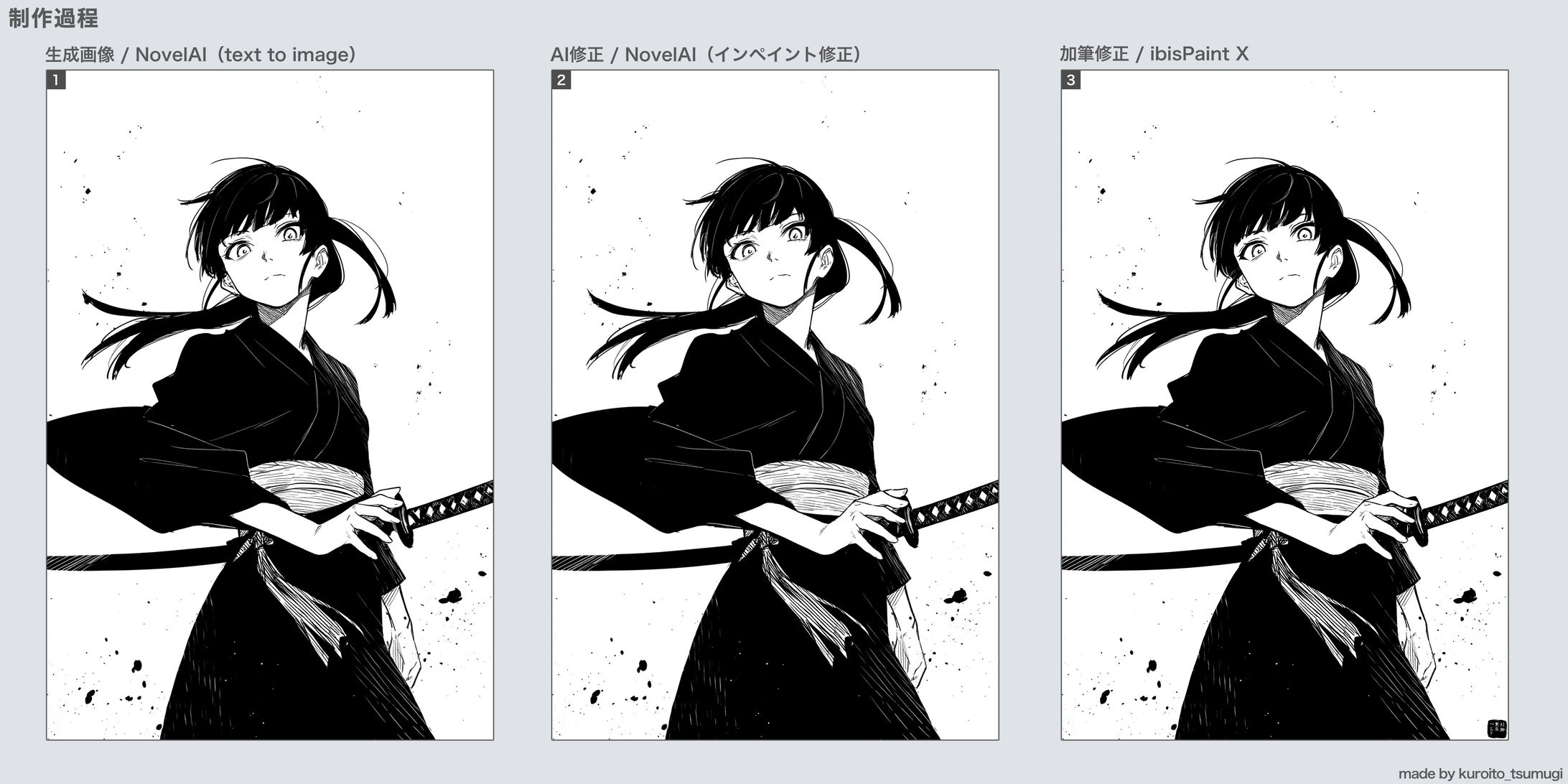
AIイラスト メイキング
<手順>
①AI生成画像(text to image)
使用モデル:NovelAI Diffusion V4 Curated Preview
②AI機能で画像修正
使用モデル:NovelAI Diffusion V3
インペイント機能で破綻箇所などを修正
③仕上げ修正
使用ツール:ibisPaint X
生成画像を加筆&トリミング加工
▼プロンプト
①画像のプロンプトおよび各パラメータを記載
※NovelAI Inspect機能の解析結果を抜粋
ソフトウェア:NovelAI
ソース:NovelAI Diffusion V4 F6E18726 (NAI Diffusion V4 Curated Preview)
要求タイプ: Text to Image
プロンプト: {very aesthetic}, {ink painting}, gray ink, sumi-e, japanese brush and ink, {sketch}, wind, ink splashing, battle scene, explosion ink, [[white background]], monochrome, ficus girl, rating:general, best quality, very aesthetic, absurdres
除外したい要素: blurry, lowres, error, worst quality, bad quality, jpeg artifacts, very displeasing, logo, dated, signature, 3D, long neck, closed eyes, large breast, long body, cheeks, guy, {{mussels}}, 2 people, picture frame, thick neck, plants, extra foot, leaves
Character 1 Prompt: from below, 1 girl, {upper body}, long hair, black hair, pony tail, slender, small breast, kimono, tsurime, girl has the katana, action scene
Character 1 UC:
画像サイズ: 1024x1536
ステップ: 28
サンプラー: k_dpmpp_2m_sde (karras)
プロンプトガイダンス: 5
プロンプトガイダンスの再調整: 0
除外したい要素の強さ: 0
投稿日:2025/01/12
最終更新日:2025/01/13



